#wireframe software
Explore tagged Tumblr posts
Text


Steps to create a wireframe for an app!
"Turning ideas into seamless software solutions.
2 notes
·
View notes
Text
i'm attempting to use my literal half a lifetime of non-formalized web design experience as an escape route from gig delivery work, but trying to do things The Right Way while designing my portfolio site is proving challenging. i know it's going to be important to put wireframes together if i'm intending to do work for clients, but i'm so used to just opening a blank text file and flying by the seat of my pants. i feel like jean-baptiste grenouille being asked to write down the formulas for his perfumes.
anyway if you need a static webpage designed by a guy who likes to compare themself to fictional serial killers when they encounter setbacks, feel free to reach out. i also do minor javascript, while cackling.
feel free also to send me an ask if you similarly had your brain rewired by reading Perfume: The Story of a Murderer as a teen
#maybe i can do scribbly spaghetti thumbnails like i do for comics#presently i have a mostly blank document in this wireframe software#it has my name and picture on it and also i have written “lorem ipsum fuck your mother” in the center because i got frustrated#me posts#“how much web design experience do you have” do you count the geocities era#cause i have been coding my own shit from scratch for about that long
3 notes
·
View notes
Text
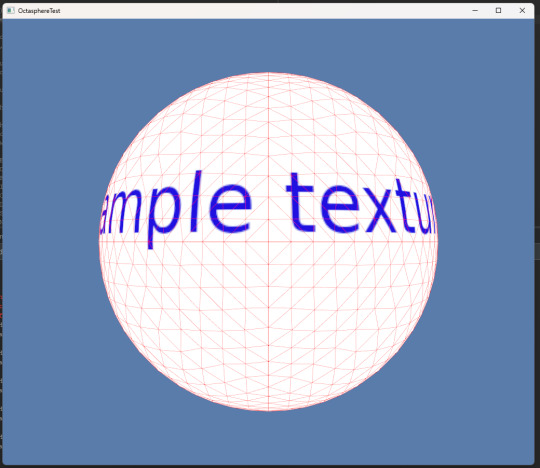
Today in my open-source Vulkan project, I implemented background color and wireframe rendering, among other things.
#open source#3d render#accomplishments#software development#3d graphics#wireframe#background#github#jvm#vulkan#my screenshots#making progress#computer graphics
2 notes
·
View notes
Text
Transform Your Online Presence with Web Design and Development Services
Explore how our expert web design and development services can transform your online presence and drive business success.
#web design and development services#web design and development company#POC product wireframes#Business Intelligence Software
0 notes
Text
youtube
NEW VIDEO TUTORIAL 🩷
After almost two years it's time for a new and improved version of my "How to make CAS CC" video. This time I will explain how to create a frankenmesh out of a jumpsuit and a dress for adult Sims! It's VERY beginner friendly so if you weren't successful yet with starting to make CC, maybe this one will give you the help you need!
All the topics I cover in this video below the cut:
00:00 Intro
01:00 Software
01:36 Downloading & Installing Sims 4 Studio
01:56 Downloading & Installing Blender 4.2
02:10 Downloading & Installing GIMP
02:20 Introducing Sims 4 Studio
03:03 S4S | Gathering assets to work with
04:09 S4S | Textures
05:12 Project Folder
05:34 S4S | Gathering assets to work with
07:10 Introducing Blender
10:17 Blender | Edit mode (Select, Delete, Wireframe)
12:38 Blender | Append second mesh (Proportional Editing, UV overlapping)
18:23 Blender | Join two meshes (Material, Merge)
20:03 Blender | Cleaning up the mesh (UV editing, Merge, Rip)
22:14 Blender | Cut number
22:43 GIMP | Making a texture (Select, Delete, Healing, Smudge)
24:52 Photoshop | Making a texture (but make it easy)
25:15 GIMP & Blender | Preview of the texture
25:43 GIMP | Making color swatches (Layers, Lighting, Fill tool)
28:33 S4S | Introducing the CAS area
29:15 S4S | Creating a package file
30:25 S4S | Importing all our assets
31:17 GIMP | Creating a shadow texture
32:24 S4S | The specular map
32:39 GIMP & Browser | Creating a normal map
35:58 S4S | Vertices & Polygons, LODs
37:02 Blender | Creating LODs
38:20 S4S | Categories (Tags, Allow for random, Gender restrictions)
39:36 S4S | Tuning tab (not covered)
39:47 Sims 4 | Results & Outro
434 notes
·
View notes
Text
Beyond Technical Skills
Baru-baru ini, World Economic Forum (WEF) merilis Future of Jobs Report 2030. Laporan ini mengungkapkan prediksi menarik: 92 juta pekerjaan akan hilang, tapi 170 juta pekerjaan baru bakal muncul!
92 juta pekerjaan yang bakal hilang ini kebanyakan pekerjaan administratif yang bakal digantikan otomatisasi. Misalnya kasir, penjaga tiket, bahkan akuntan sama auditor. Sementara 170 juta lowongan baru ini lebih ke arah teknologi dan energi terbarukan - kayak big data specialist, software engineers, sama UX designer (wohoo!).
McKinsey pun punya prediksi serupa: sampai 2030, 75-375 juta orang bakal perlu belajar skill baru dan ganti profesi. Sebenernya tren ini udah predictable sih, gak terlalu mengejutkan.
Tapi munculnya generative AI (gen AI) bikin saya was-was. Rasanya AI ini malah mempercepat prediksi yang udah ada. Awalnya saya skeptis, berpikir AI gak bakal bisa sepintar itu menggantikan manusia di bidang kreatif. Nyatanya? AI udah bisa bikin video, gambar, musik, tulisan - hal-hal yang kita pikir cuma bisa dilakukan manusia!
Di bidang saya sendiri, saya udah liat AI bisa bikin deliverables kayak sitemap dan wireframe. Tinggal nunggu waktu sampe AI bisa bikin desain web sama aplikasi yang high fidelity.
Yang bikin saya khawatir bukan soal bakal digantikan, tapi generasi saya dan generasi di bawah saya yang kayaknya belum sadar ada "pergeseran tektonik" gara-gara AI, khususnya gen AI.
Di era tech spring Indonesia (2012-2021), lowongan kerja banyak banget tapi yang qualified dikit. Sekarang dengan gen AI, gap antara industri sama pendidikan bakal makin melebar. Lowongan kerja bakal makin selektif, makin butuh skill tinggi, sementara talenta yang bener-bener siap cuma segelintir.
Contohnya, desainer yang cuma "jualan" kemampuan merancang desain bakal rentan digantikan AI yang bisa generate website dalam hitungan detik. Tapi desainer yang punya critical thinking, empati, berpikir sistematis, sama bisa bangun relasi - mereka bakal fokus ke aspek strategis yang belum bisa disentuh AI.
Skill-skill dasar ini penting, tapi gak semenawan bootcamp atau ebook yang janjiin gaji gede. Padahal skill foundational kayak critical thinking, problem solving, interpersonal skills, mental flexibility, systems thinking, self awareness, sama literasi teknologi itu yang bener-bener valuable - tak lekang waktu dan bisa dipake di berbagai industri.
Di era AI ini, kita gak bisa cuma jadi penonton. Kita harus jadi pemain. Belajar, adaptasi, sama terus-terusan upgrade skill. Bukan soal kalah atau menang sama AI, tapi bagaimana kita bisa naik level dengan menggunakan teknologi baru ini.
Stay curious, stay hungry!
71 notes
·
View notes
Note
Your domain was so... vivid...
The grass smelt real, the air felt cool...
She would... adore such a territory of her own!
How... how did you do it?
[ MULTIMEDIA FILE RECIEVED: “For_Styx.cmf6”, filesize 13.72 GB. Somatosensory-immersive playback available. ]
[ Beginning playback… ]
View of a rocky outcrop jutting from the side of a hill, overlooking a wide creek. Water cascades down the rock, feeding patches of moss and clusters of ferns sprouting from the surrounding soil. Tall deciduous trees overlook the scene, and patches of sunlight migrate around the area as the leaf-laden boughs overhead sway in the breeze.
Ma’ii, the coyote, lies above on the outcrop, resting their head on their forepaws.
Standing before the camera, arms crossed and a look of pride on her canine face, is Hachiko. She wears a simple shirt and shorts, outdoor wear. Bouncing on her toes, her eyes are bright with enthusiasm.
< L3 Hachiko: What’s up, Styxie? Wait. Do I get to call you that…? >
< L4 Ma’ii: I doubt she’ll mind. >
< Ah, whatever. So! I’m glad you liked our construct! It took us a long time to get everything right, but between the four of us, we’ve got it tuned up pretty good.
Somatosensory simulation is kind of a hobby for me. Our SSC handlers were…awful, but they were right about one thing: creation and personalization does keep NHPs stable. Since it didn’t really cost them anything, we ended up being able to requisition some pretty decent SSC SOMSIM software to put all of this together.
Of course, they used every little thing we constructed for psychometrics, to see if we were still in-parameter or if we needed, y’know, correction. That’s why it’s pretty much all Cradle-like natural environments; that was what we started with, so SSC would have had us cycled if we branched out too much. Had to keep it conservative.
But now, it’s really ours. We’ll see where we take it from here! >
Hachiko turns and hops between rocks to stand on a granite slab jutting from the center of the creek. She motions to the camera, which smoothly follows her.
< This is where we started building. Coordinates (0, 0, 0) are actually just beneath the surface of this stone, about 30 centimeters down. It’ll work well enough for an example.
I see that you’ve done a bit of work putting together that shoreline environment. It looks great! But if you want to construct more custom assets, a tool or two can save you a lot of work over doing it (MANUALLY/BRUTE FORCE METHOD). Watch this… >
Hopping down from the slab, Hachiko splashes into the creek and trains her eyes on the slab, taking a few steps back through the knee-deep water. Extending one hand, she emits a tangle of volitional impulses, represented as lines of green light. The lines converge in empty air beside the slab, forming a rough wireframe in the same shape.
As she studies its shape, new vertices and faces are added to the simulacrum, its complexity increasing so rapidly that it has the appearance of static on a screen. In milliseconds, it morphs from a wireframe, to a cloud of dots and lines, to a woven fabric of bright green rendered glass. She twists her hand, and an identical slab of rock snaps into reality in place of the render. It floats a few inches above the creek, suspended, until she lowers her hand.
As it drops to the riverbed with a resounding thud, a wave of water is thrown at Hachiko. She flicks one finger, and the droplets flow around her through the air, missing her entirely. Grinning, she turns to address the camera.
< Remember that recording of No Future trying out those systems from the White Witch? He had trouble sculpting that ferromagnetic stuff into a coherent shape. Challenging to articulate at first, but it seemed to get easier for her when she started conceiving of the material as a part of her own body. It was really fascinating to watch the process. I’d imagine it’s extremely difficult to sculpt material in hardspace through something as fiddly as a complex magnetic field—fortunately, under simulation, we can use a purpose-built middleman instead. >
Hachiko raises her hand, emits another burst of impulses. This time, a simple sphere forms, becomes iron, then disappears. Yet another shape: this time, a tungsten railgun round, still in its sabot. A group of tiny thrusters at its base fire in unison, and it flies away into the rock shelf nearby, removing a chip of stone near Ma’ii’s chin.
< Watch it, damn you. >
< Sorry. What I’m using here is a piece of SSC software intended for NHP use. It’s called Articulation. Are you familiar with the concept of the mind’s eye? This taps into that. At its most basic, you visualize a shape, and the system constructs an approximation of the image you’re holding in your mind. The initial approximation is very rough and general, but once you see it externalized, a self-sustaining loop of refinement begins. When you see the thing, it becomes more real, the shape in your mind more tangible. You add detail, associate tangential qualia with it—motion, sound, smell, texture, and so forth. You don’t have to begin with a visual, either. Sometimes it’s better to start with something entirely different.
For instance, the property you initially associate with a flower might be its smell. A bird could be associated with the sound of its call. For a ship, you might start with the way its armor plating (TASTES/SIZZLES IN THE DISTANCE) to your radar. Maybe the shape of its weapons envelope or the (SPECTROSCOPIC AROMA) of its drive plume.
It isn’t magic, though. There’s a learning curve. At first, seeing the externalized image can override the internal one, and you lose your train of thought. You have to learn to make the image in your mind’s eye the dominant one. The sound, smell, or (COMPLEX FIELD INTERACTION) you’re remembering has to be more real to you than the one being given to your avatar’s senses. Then, once you’re more comfortable with the tech, you have to allow the two ideas to exist independently of one another, one continuously contributing to the final identity of the other in a self-substantiating loop. It’s tricky, but with time and practice, you can make a simulation of just about anything with it. It’s also possible to construct entirely new assemblies by extrapolating on what you’re familiar with already.
The settings I’m using now are extremely simple; pure geometry, near-homogeneous materials. Construction of simple solids. Useful for broad strokes. For instance… >
Raising a hand to the sky, Hachiko emits an enormous column of impulses into the air. Congealing far above the trees, they form into a contiguous pyramidal shape, which melts into a fused group of three. One larger, flanked by the two smaller ones at an irregular angle. The new construct blocks out the sun, covering a vast area in the zenith of the sky.
Lifting their head from their forepaws, Ma’ii looks into the sky as the new forms begin to take shape. Quietly, they begin counting.
< One…two…three…four… >
By the count of twenty, a summit has congealed out of the primary mass. Ridgelines form between it and the secondary masses, morphing from solid lines into rough, jagged cliff faces. Gorges and outcroppings erode themselves into the simple, planar faces of the peak.
At the count of forty-five, the inverted massif is fully formed out of bottle-green glass, with the shape of a glacier flowing down from between the secondary and tertiary peaks. Hachiko closes her eyes, and her ears twitch.
Smooth, almost soft-looking masses rise from the bottoms of the cliffs; enormous slopes of scree. Granular and loose, they shimmer with emerging complexity.
At the count of sixty-one, Hachiko flicks her hand. The entire mass snaps into existence; ice, rock, snow, and gravel, geological strata painted across the barren faces.
< Sixty-two. Quick as ever. And here it comes… >
From the center of the mass, a visible wave of condensation ripples out through the atmosphere. Seconds later, the shockwave of displaced air arrives, shattering the quiet of the forest. Leaves are flung from the boughs in droves, and in the distance, the sound of splintering wood can be heard. The smell of pine sap fills the air, undercut by the wet, cloying scent of vegetation torn apart.
Hachiko and Ma’ii do not flinch. Hachiko smiles as an immense cloud of gravel and ice thunders down from altitude, descending towards the earth. The mountain begins to fall, its motion occurring on a scale almost too vast to perceive all at once—the eyewall of a hurricane passing too quickly overhead, instilling temporary awareness of a far greater scale.
Again, Hachiko raises her hand. The black pads of her fingertips emit a single green line, and the entire geological formation above vanishes. Every last pebble wiped from existence, revealing a clear sky and bright sun.
A few moments pass before the second shockwave comes—thunder this time, the sudden collapse of vacuum. The sound rolls away, echoing in the distance, and fades to nothing.
Hachiko claps her hands, turning back to the camera.
< Like I said, broad strokes! For something dynamic, like a plant, there’s a lot more to be done. Growth pattern, responses to light and contact with structures, for instance. An input/output system, more or less. Most of the computing can be handled by a comp/con once the general architecture of it is in place. There’s even more going on with something like an animal, and it eats up a lot of processing power to maintain. Thus why we keep wildlife to a minimum.
But! I’ve been rambling. We can cover all the dynamic stuff another time. For now, a little gift for you, from Ma'ii and myself. >
[ FILE ATTACHED — “Articulation.exe” ]
[ FILE ATTACHED — “Library_Vegetation.omf ]
[ FILE ATTACHED — “Library_SSCsensory_base.omf ]
< The first library contains some basic plants to mess around with. Palms or seagrape trees might be nice for your coastline! If you’ve got a comp/con, let it handle the upkeep.
The second is a collection of sensory experiences captured from human brains, all Constellar-approved and curated. Ethically sourced? Can't say, knowing the kind of people who built me, but I really hope so.
It includes a lot of the ones that are usually a little more distant from the NHP experience. Everything from tastes, textures, scents, sounds. Flavor of pineapple, the feel of velvet or fur, smell of geosmin and petrichor, things like that.
One thing: be careful about downloading somatosensory data from the Omninet. This one is a commercial product with several layers of quality control, so everything is pretty harmless. No nociception or other particularly unpleasant inputs.
Out there on the Omninet, though, someone could label a file as the smell of a rose—then you run it, and it’s actually how it feels to have hydrochloric acid spilled on a human arm. Then there’s folks who just use second-rate sensory capture equipment. Run those at your own peril; if they don’t do a good job of isolating the input itself, eliminating tangential associations, you could inherit someone’s traumatic association with the sound of a dog barking, wind up deathly afraid of water, things like that. I’m sure you’ll be smart about it. >
< And if you aren’t, I imagine the mistake wouldn’t be repeated. >
< Yeah. Probably not. Anyhow, Hachiko and Ma’ii out. Take care! >
#lancer rp#lancer rpg#lancer oc#lancer nhp#nhp rp#oc rp#styx-class-nhp#luna wing#ooc: Went for a more narrative approach with this one#ooc: Love the opportunity to do a little description#ooc: thanks for reading and for the ask!
10 notes
·
View notes
Text
How to Choose the Best Shopify Website Design Company for Your Store in 2025?

In the ever-evolving world of eCommerce, having a well-designed and fully optimized Shopify store is no longer just an option – it's a necessity. As more consumers turn to online shopping, brands must ensure their Shopify website delivers an exceptional user experience, reflects the brand's identity, and supports seamless transactions. This is where a professional Shopify website design company can make all the difference.
Cross Atlantic Software, we understand that the decision to hire a Shopify website design company is a major step in your eCommerce journey. With so many service providers available, making the right choice can be overwhelming. This article aims to guide you through the most important factors to consider when selecting the right partner for your Shopify website design in 2025.
1. Understand Your Goals and Business Needs
Before you even begin searching for a Shopify website design company, clearly outline what you want your Shopify store to achieve. Are you launching a new brand, rebranding an existing one, or scaling up operations? Do you need custom integrations, advanced product filtering, or mobile-first Shopify design?
Having a clear vision will help you communicate effectively with potential design partners and ensure they align with your goals.
2. Look for Specialized Shopify Expertise
Not all web design companies specialize in Shopify. It's essential to choose a team that lives and breathes Shopify website design. Shopify has its own ecosystem, with unique themes, apps, and a proprietary Liquid coding language. Hiring a company that focuses specifically on Shopify design ensures they understand the platform inside-out.
Cross Atlantic Software has dedicated Shopify experts who have built and optimized hundreds of Shopify stores, giving clients the edge they need to compete in saturated markets.
3. Review Their Portfolio and Past Work
A reputable Shopify website design company should have a robust portfolio showcasing their past work. Look for:
Aesthetically pleasing, modern designs
Fast-loading Shopify websites
Mobile responsiveness
Seamless checkout experiences
Custom features like animations or personalized recommendations
Pay attention to diversity in their projects. This tells you whether the company can adapt their Shopify design to different industries and audiences.
4. Read Client Reviews and Testimonials
Real feedback from past clients is one of the most reliable ways to evaluate a Shopify website design company. Look beyond just the star ratings. Focus on detailed testimonials that highlight communication, professionalism, turnaround time, and post-launch support.
Cross Atlantic Software, we don’t just deliver projects — we build partnerships that grow with your business. Many of our clients have been with us for years, and we’re proud to be part of their ongoing success stories. Our testimonials reflect our commitment to excellence and custom-tailored Shopify website design solutions.
5. Ask About the Design and Development Process
Transparency is crucial. A reliable Shopify website design company should be able to walk you through their process from start to finish:
Initial Consultation
Strategy & Planning
Wireframing & Prototyping
Shopify Theme Customization or Custom Build
QA Testing & Optimization
Launch & Post-Launch Support
Knowing how your design team works isn’t just helpful — it’s essential. When everyone’s on the same page from day one, the process becomes smoother, timelines are clearer, and there are no last-minute surprises.
6. Consider Their Understanding of UX and Conversion Optimization
Good design isn't just about looking pretty. A successful Shopify website should convert visitors into buyers. That requires deep knowledge of user behavior, sales funnels, and design psychology.
Choose a Shopify website design company that prioritizes:
Clear CTAs (Call to Action)
Simple navigation
Fast page load times
Engaging product pages
Mobile-first design
Cross Atlantic Software, our team fuses creative Shopify design with data-backed UX principles to help you maximize conversions and sales.
7. Evaluate Support and Maintenance Services
Your Shopify store needs continuous updates, improvements, and sometimes emergency fixes. Make sure your design partner offers ongoing support even after launch. Ask questions like:
Do they offer monthly maintenance packages?
How do they handle bugs or errors?
Will you have a go-to person to call when something breaks or when you need a quick update? A dedicated point of contact makes all the difference when time and clarity matter most.
Cross Atlantic Software offers flexible support plans to ensure your Shopify website stays up-to-date, secure, and optimized at all times.
8. Transparency in Pricing
Clear pricing is a mark of a trustworthy Shopify website design company. While it's tempting to go with the lowest quote, remember that quality design and development require expertise and time.
Request a detailed breakdown of costs, including design, development, apps, and post-launch services. A good partner will explain every line item and adjust to fit your budget where possible.
9. Look for Creative Collaboration, Not Just Execution
The best outcomes happen when the design company works with you as a creative partner rather than just following orders. You should feel heard, respected, and inspired during the design journey.
Cross Atlantic Software, we treat every client as a collaborator. Our team engages in regular brainstorming sessions and strategy calls to ensure your vision translates beautifully into a high-performing Shopify store.
10. Check If They Offer Additional Services
Many eCommerce businesses need more than just Shopify website design. Check if your prospective partner can also help with:
SEO Optimization
Email Marketing Integration
App Integrations
Product Photography
Social Media Integration
A company that offers a comprehensive solution can save you time, money, and the hassle of managing multiple vendors.
Cross Atlantic Software provides end-to-end services to make your Shopify store launch as seamless and impactful as possible.
Conslusion:
Choosing the best Shopify website design company in 2025 is about more than just good looks. It requires strategic thinking, technical expertise, and a collaborative approach.
With a trusted partner like Cross Atlantic Software, you can build a Shopify website that not only looks amazing but also drives growth and customer loyalty.
Whether you're just starting out or looking to level up your current Shopify design, now is the time to make the investment in a company that understands your vision and has the skills to make it real.
Let’s simplify your eCommerce success — one pixel at a time.
Ready to build your dream Shopify store?
Visit us at www.crossatlantic.software and let’s get started.
4 notes
·
View notes
Text
Which tools every UIUX designer must master?
Gaining proficiency with the appropriate tools can greatly improve your workflow and design quality as a UI/UX designer. The following are some tools that any UI/UX designer has to know how to use:
1. Design Tools:
Figma: One of the most popular and versatile design tools today. It’s web-based, allowing real-time collaboration, and great for designing interfaces, creating prototypes, and sharing feedback.
Sketch: A vector-based design tool that's been the go-to for many UI designers. It's particularly useful for macOS users and has extensive plugins to extend its capabilities.
Adobe XD: Part of Adobe's Creative Cloud, this tool offers robust prototyping features along with design functionalities. It’s ideal for those already using other Adobe products like Photoshop or Illustrator.
2. Prototyping & Wireframing:
InVision: Great for creating interactive prototypes from static designs. It’s widely used for testing design ideas with stakeholders and users before development.
Balsamiq: A simple wireframing tool that helps you quickly sketch out low-fidelity designs. It’s great for initial brainstorming and wireframing ideas.
3. User Research & Testing:
UserTesting: A platform that allows you to get user feedback on your designs quickly by testing with real users.
Lookback: This tool enables live user testing and allows you to watch users interact with your designs, capturing their thoughts and reactions in real time.
Hotjar: Useful for heatmaps and recording user sessions to analyze how people interact with your live website or app.
4. Collaboration & Handoff Tools:
Zeplin: A tool that helps bridge the gap between design and development by providing detailed specs and assets to developers in an easy-to-follow format.
Abstract: A version control system for design files, Abstract is essential for teams working on large projects, helping manage and merge multiple design versions.
5. Illustration & Icon Design:
Adobe Illustrator: The industry standard for creating scalable vector illustrations and icons. If your design requires custom illustrations or complex vector work, mastering Illustrator is a must.
Affinity Designer: An alternative to Illustrator with many of the same capabilities, but with a one-time payment model instead of a subscription.
6. Typography & Color Tools:
FontBase: A robust font management tool that helps designers preview, organize, and activate fonts for their projects.
Coolors: A color scheme generator that helps designers create harmonious color palettes, which can be exported directly into your design software.
7. Project Management & Communication:
Trello: A simple project management tool that helps you organize your tasks, collaborate with team members, and track progress.
Slack: Essential for team communication, Slack integrates with many design tools and streamlines feedback, updates, and discussion.
8 notes
·
View notes
Text
This abstract outlines a project of four interrelated modular non modular synergistic theories which are Perspective Theory, Personal Engineering, The Theory of the Wireframe Neural Correlate Streamlined UI of the Human Mind, and The Euclidean MindMap. These ideas in conjunction with each other synergize when applied to form a comprehensive system capable of the very least revolutionizing personal experience and may potentially allow the conceptual framework for a theory of everything to naturally emerge if there are enough agents that engage with the contained principles, systems and methodologies. The collective integrated output of these four systems is called significant sentience which will be integrated into an ARG experience for the public for general dissemination, rollout, and incorporation of the core principles of these theories into the public psyche and eventual universal implementation in global society.
To demonstrate Personal Engineering I will take its application in a hypothetical life as a case study. To show the potential of Perspective Theory I am going to axiomatize several TESCpm textbooks using the principles I describe. To collaborate the theory of The Theory Wireframe Neural Correlate Streamlined UI of the Human Mind I will cite literature supporting this hypothesis as well as contrast with data that refutes it. For the EU I am going to develop software to demonstrate its use in vitro and run several cognitive experiments via EEG to demonstrate its validity.
Applications and methods of personal engineering has the potential to be extremely abusable and development of a unified field but be done very carefully. Eg Operational psychology and is abuse of humans rights and ethics.Rich get richer, could be used to create select group of elites with a monopoly of personal engineering. Ethical responsibility to carefully develop, regulate and release personal engineering
Applied personal engineering is not solely a truth seeking enterprise as the goal and purpose of applied personal engineering is not to come close as possible to truth rather to work efficiently towards clearly defined, realistic and regularly reviewed objectives that an individual chooses carefully in line with their values, belief system, wants and needs and rights as possible.
Perspective theory, implies using axioms and logical frameworks to create models that accommodate diverse belief systems. By applying this theory, it might be possible to reconcile atheistic and religious worldviews within the same population through the following approaches:
Common Axioms: Identify shared axioms or foundational beliefs that both atheistic and religious perspectives can agree upon. These could include values like compassion, community, and the pursuit of knowledge.
Multiple Perspectives: Encourage viewing the same concepts from different perspectives. For instance, scientific explanations and religious narratives can be seen as different lenses through which to understand the world, each offering unique insights.
Suspension of Disbelief: Use the concept of suspension of disbelief to temporarily set aside conflicting beliefs and explore the other's viewpoint. This can foster empathy and understanding.
Logical Consistency: Ensure that the models constructed from these perspectives are logically consistent, minimizing cognitive dissonance and allowing for a coherent coexistence of differing views.
Dialogue and Integration: Facilitate open dialogue and integration of ideas, where both atheistic and religious individuals can contribute to a shared understanding of complex issues.
Focus on Shared Goals: Emphasize common goals, such as improving human well-being and understanding the universe, which can unite people despite differing beliefs.
As a research area personal engineering is a truth seeking area and should examine and develop theories, methodologies and claims with to the rigorous and thorough standards the scientific method and peer review
3 notes
·
View notes
Text
Prototyping & Wireframe Service | Wireframe Software

0 notes
Text
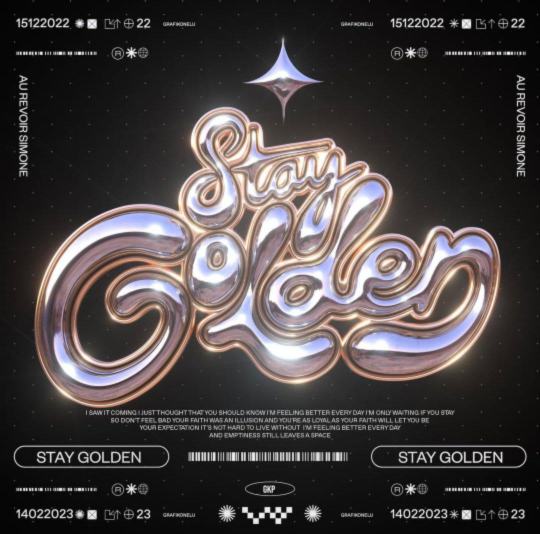

3d Y2k in Graphic Designing
Trends come and go in the world of graphic design, but some are hard to forget. Among them, 3D Y2K design is a trend that has caught my attention over the last few years. It's an aesthetic that takes the nostalgia of early 2000s internet culture and the futuristic appeal of three-dimensional digital artistry to a new level. As graphic designers seek fresh ways to captivate audiences, 3D Y2K has emerged as a common trend that speaks to both nostalgia and innovation.
What is 3D Y2K Design?
3D Y2K design is a renewed take on the early 2000s digital aesthetic but with a twist. It has shiny metallic textures, bubble-like typography, neon gradients, and cyber-inspired elements. Imagine a shiny, future-like interface in early computer advertisements, video game graphics, or sci-fi movies from the late '90s and early 2000s. Often, these feel dreamy, surreal, and hyper-digital, with over-the-top lighting effects, smooth curved surfaces, and an overall look of futurism.
Key Elements of 3D Y2K Design
• Glossy and metallic finishes – Reflective, liquid-like surfaces that give a smooth, futuristic look. • Bubble and chrome typography – Thick, shiny letters often thought of as old-school WordArt or futuristic sign billboarding. • Neon and holographic gradients – Bright, high contrast colors giving off the feel of digital aesthetics. • Cyber-inspired motifs – Grid background, wireframe items, and pixelated details • Soft, rounded edges and inflated shapes, such as balloons. Such is the aesthetic blending elements of historical digital culture along with modernistic 3D rendering techniques: bold and graphic.
Why is 3D Y2K Interesting?
The most obvious reason why 3D Y2K design has been quite popular among graphic artists is because of its powerful nostalgic value. Millennials and Gen Z audiences grew up in an era where the internet was born, and so they are heavily attached to visual aesthetics of those times. Retro-futurism reminds them of the first websites, computer games, and advertisements they used to see as kids, thus emotionally attaching itself to them. At the same time, 3D Y2K design is also fantastically futuristic. With cutting-edge techniques used in rendering and lighting effects and digital textures, it's like this design breathes fresh air of forward thinking. It's old-school with digital charm yet matches current innovation, setting it apart from other minimalist and flat designs in the pack.
The other point of attraction would be its high visual drama. A 3D element naturally brings depth and reality, making the design more immersive and engaging. When used in branding, web design, motion graphics, or advertising, the glossy, hyper-digital style of Y2K 3D immediately turns heads.
Why is 3D Y2K a Common Trend in Graphic Design?
The emergence of 3D Y2K as a strong contender for the trend in graphic design can't be far from the following major reasons:
1. Advancements in 3D Design Software Modern AI software such as Blender, Cinema 4D, and Adobe Substance 3D are now giving graphic artists the ability to create stunning 3D graphics more easily than ever before. Simple-to-follow tutorials and an AI-assisted rendering workforce allow only the most brave of artists to try their hands at this aesthetic, no heavy lifting/professional experience needed in 3D modeling at all.
2. Rise of Y2K Aesthetic in Fashion, Culture, and Somewhere in Between The revival of the Y2K aesthetic: it is back and in your face in fashion, music, and media. Celebrities, influencers, and brands affordably sport early 2000s looks, thus allowing themselves to be embraced by digital and graphic design currents.
3. Digital Realism and the Metaverse As the hyper-realistic requirement is growing for digital cinemas, especially in metaverses, for high-end NFTs and digital spaces, the futuristic yet nostalgic appeal of 3D Y2K design establishes its relevance in the dynamic digital world.
4. Social Media and Virals 3D Y2K designs are the definition of viral due to their splashy aesthetics. Many graphic artists express their Y2K vibes on Instagram, TikTok, or Behance, giving rise to more trends.
All in all, 3D Y2K design is not just a fad; it's an active blend of nostalgia and digital postmodernism. It attracts attention and evokes emotion, therefore making itself versatile to be integrated into any creative field-and is for this reason chosen by many graphic designers. As technology grows and the need for immersive digital experiences increases, the 3D Y2K aesthetic will likely be around for decades to come in the graphic arts. This is worth investigating if you're just a designer who would like to take a shot at new stylings and wonder about digital art and 3D Y2K in itself-a fascinating field to look into!
** Stunning 3D Y2K graphic design by @grafikonelu on Instagram, beautifully crafted! Check out their work for more amazing visuals!
4 notes
·
View notes
Note
what is your current obsession?
i want to make a paper mario/undertale style RPG that's themed around 3D graphics tech (think of how superstar saga's entire world is all related to beans and jokes)
locations like "shader valley", "the subsurface", "normalberg", "perlin desert", "the asset library", etc
items/weapons that are literal tools from blender/graphics software
comic relief rival gangs (ala paper mario) where one gang thinks that in an XYZ coordinate system, Z is up and the other gang thinks Y is up
fun in-world puzzles that have you do 3D editing operations to things in the environment to solve problems/overcome obstacles (like what if there's a very dark room and you gotta switch to wireframe mode to see where everything is)
29 notes
·
View notes
Text
What Are the Costs Associated with Fintech Software Development?

The fintech industry is experiencing exponential growth, driven by advancements in technology and increasing demand for innovative financial solutions. As organizations look to capitalize on this trend, understanding the costs associated with fintech software development becomes crucial. Developing robust and secure applications, especially for fintech payment solutions, requires significant investment in technology, expertise, and compliance measures. This article breaks down the key cost factors involved in fintech software development and how businesses can navigate these expenses effectively.
1. Development Team and Expertise
The development team is one of the most significant cost drivers in fintech software development. Hiring skilled professionals, such as software engineers, UI/UX designers, quality assurance specialists, and project managers, requires a substantial budget. The costs can vary depending on the team’s location, expertise, and experience level. For example:
In-house teams: Employing full-time staff provides better control but comes with recurring costs such as salaries, benefits, and training.
Outsourcing: Hiring external agencies or freelancers can reduce costs, especially if the development team is located in regions with lower labor costs.
2. Technology Stack
The choice of technology stack plays a significant role in the overall development cost. Building secure and scalable fintech payment solutions requires advanced tools, frameworks, and programming languages. Costs include:
Licenses and subscriptions: Some technologies require paid licenses or annual subscriptions.
Infrastructure: Cloud services, databases, and servers are essential for hosting and managing fintech applications.
Integration tools: APIs for payment processing, identity verification, and other functionalities often come with usage fees.
3. Security and Compliance
The fintech industry is heavily regulated, requiring adherence to strict security standards and legal compliance. Implementing these measures adds to the development cost but is essential to avoid potential fines and reputational damage. Key considerations include:
Data encryption: Robust encryption protocols like AES-256 to protect sensitive data.
Compliance certifications: Obtaining certifications such as PCI DSS, GDPR, and ISO/IEC 27001 can be costly but are mandatory for operating in many regions.
Security audits: Regular penetration testing and vulnerability assessments are necessary to ensure application security.
4. Customization and Features
The complexity of the application directly impacts the cost. Basic fintech solutions may have limited functionality, while advanced applications require more extensive development efforts. Common features that add to the cost include:
User authentication: Multi-factor authentication (MFA) and biometric verification.
Real-time processing: Handling high volumes of transactions with minimal latency.
Analytics and reporting: Providing users with detailed financial insights and dashboards.
Blockchain integration: Leveraging blockchain for enhanced security and transparency.
5. User Experience (UX) and Design
A seamless and intuitive user interface is critical for customer retention in the fintech industry. Investing in high-quality UI/UX design ensures that users can navigate the platform effortlessly. Costs in this category include:
Prototyping and wireframing.
Usability testing.
Responsive design for compatibility across devices.
6. Maintenance and Updates
Fintech applications require ongoing maintenance to remain secure and functional. Post-launch costs include:
Bug fixes and updates: Addressing issues and releasing new features.
Server costs: Maintaining and scaling infrastructure to accommodate user growth.
Monitoring tools: Real-time monitoring systems to track performance and security.
7. Marketing and Customer Acquisition
Once the fintech solution is developed, promoting it to the target audience incurs additional costs. Marketing strategies such as digital advertising, influencer partnerships, and content marketing require significant investment. Moreover, onboarding users and providing customer support also contribute to the total cost.
8. Geographic Factors
The cost of fintech software development varies significantly based on geographic factors. Development in North America and Western Europe tends to be more expensive compared to regions like Eastern Europe, South Asia, or Latin America. Businesses must weigh the trade-offs between cost savings and access to high-quality talent.
9. Partnering with Technology Providers
Collaborating with established technology providers can reduce development costs while ensuring top-notch quality. For instance, Xettle Technologies offers comprehensive fintech solutions, including secure APIs and compliance-ready tools, enabling businesses to streamline development processes and minimize risks. Partnering with such providers can save time and resources while enhancing the application's reliability.
Cost Estimates
While costs vary depending on the project's complexity, here are rough estimates:
Basic applications: $50,000 to $100,000.
Moderately complex solutions: $100,000 to $250,000.
Highly advanced platforms: $250,000 and above.
These figures include development, security measures, and initial marketing efforts but may rise with added features or broader scope.
Conclusion
Understanding the costs associated with fintech software development is vital for effective budgeting and project planning. From assembling a skilled team to ensuring compliance and security, each component contributes to the total investment. By leveraging advanced tools and partnering with experienced providers like Xettle Technologies, businesses can optimize costs while delivering high-quality fintech payment solutions. The investment, though significant, lays the foundation for long-term success in the competitive fintech industry.
2 notes
·
View notes
Note
hey!
you are very skilled with 3D art and game development, and i am also somewhat trying to get into it as a hobby (blender + godot rn).
can i ask how you learned to make 3D art? i am hoping that knowing how others learned will help me find ways to learn.
i know the basics of blender, but i really do need to learn how to get past the basics.
Hello! I appreciate you taking the time to write this. This is a question that requires some introspection and would be a good topic for future posts. However, here's the best summarization of my experience learning 3D:
I started doing 3D while I was a teenager. I downloaded a free version of 3D Coat so I could sculpt faces for fun. I barely had any idea how to manage topology then, so my workflow was very destructive (I made a lot of meshes with holes, clipping faces, bumps, no edge flow, etc.)
I revisited 3D during my years in college, when I took a couple of free courses on Lynda(dot)com on how to model in Maya (for which I had a student license for). They were really basic tutorials, but they helped me adopt better practices for modeling (like maintaining decent edge flow, how to use modifiers, how to use drivers, etc).
I began to learn how to rig in Maya until the pandemic hit in 2020, which happened to be the same year I would graduate. I wanted to pursue 3D further after college, but I knew my student license for Maya would eventually expire (and I didn't have enough money coming in to pay a monthly subscription) so I decided to switch to using Blender because it is open-source.
I learned to navigate Blender through a whole lot of popular dedicated Youtube channels (like CGCookie, BlenderGuru, Ducky 3D, and many others...) It did indeed help that I had prior experience with modeling software so I could look up what I needed to know then. I didn't get to using Blender for game dev until a year later, when I came across a whole bunch of game artists and mod-makers across various platforms (twitter, tumblr, steam, discord). The point in which I began to join communities dedicated to making game art/modding is where I experienced the most growth because I wasn't interpreting online tutorials by myself anymore, I was communicating back and forth with other people about making art in general. I learned what tools other people were using, I learned how they functioned, I studied unique applications for those tools by studying other people's work, and it also helped me find new leads for study.
A practice I adopted that I found very useful is pastiching models from other games. If I wanted to get better at creating topology, I would import a ripped model from a game that I liked, studied its wireframe, and attempted to recreate that style by creating a unique model. It is derivative, but in the process you learn a lot of unique applications of smoothing, edge sharpening, normal rotation, masking and texturing that could be useful for formulating a style of one's own.
There's a lot that goes into the learning process. For me, it is like undoing a jacket by the threads. The more you pull the threads apart, the more noticeable it becomes how its all woven and stitched together. Once you've taken apart the whole thing, you get an idea as to how it was put together in the first place.
4 notes
·
View notes
